Replace Joomla Classes
Joomla uses some unique classes for page titles and other page features. iJoomla SEO lets you change those classes for standard HTML headings.
For example, add an H1 tag to the "contentheading" at the top of each of your articles and the content of that tag will look more important to Google crawlers.
You can choose up to five such Replacements/Additions, but we recommend beginning with the two default options (contentheading, componentheading). They're at the top of the page and should have H1 headings.
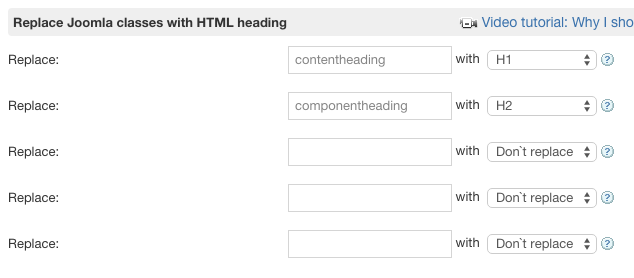
Video Tutorial: Replacing Joomla Classes with HTML Headings
Why Replacements/Additions Are Important
Search engines use heading tags to understand the subject of Web pages and index their content. Often, a technique as simple and straightforward as making sure that heading tags are used appropriately can mark the main difference between your site and a competitor's in the eyes of a search engine — and give your site a higher ranking.
The heading tags consist of six elements: H1, H2, H3, H4, H5 and H6. Typically, your most important content will be found higher up on the page, so the H1 tag becomes important for the title. Use it for your top-level headings and only use one heading tag per page. The proper format for heading tags would look something like this:
Desks
Large Desks
... information about large desks...
Small Desks
... information about small desks, etc etc...
Naturally, you can have more than one tag on a page and you can also place the tag before the tag, but that would suggest that the content is more important than the one marked. Heading tags should provide an outline of the page and should start at H1 and work their way down the page.
Remember to use heading tags appropriately. Attempting to spam the search engines by marking content with heading tags will affect the site experience for your users and may cause harm to your search engine rankings, too.



