Optimize Pages
These days, it's not enough to just have the keywords in the title meta tag. You must also add them in the body of your article at least four or five times to get the best results! Our new Page Manager lets you see all of your articles and which keywords you've entered in the title/keywords metatag. You can also see if the keywords are included in the body of the article, so you can add them if they're missing, this is the easiest Joomla On Page Search engine Optimization tool you'll ever find.
How It Works:
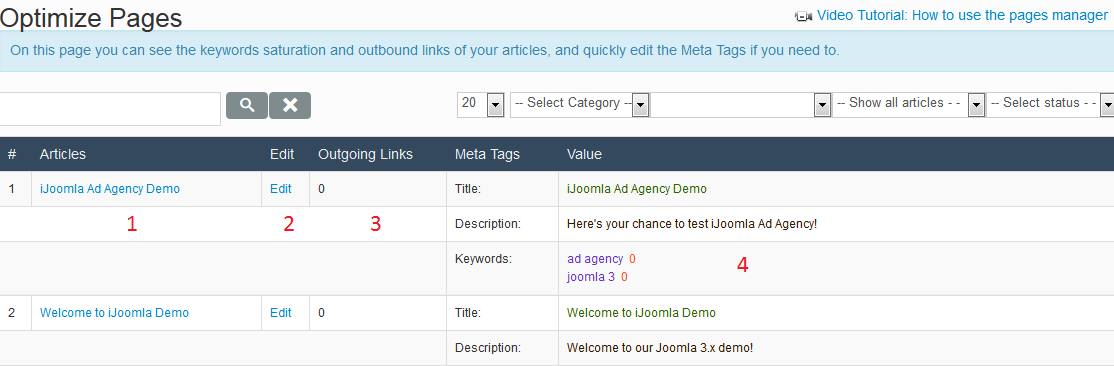
- Page Manager displays a list of all your articles (1) and a list of all the keywords associated with those pages (4), and you’ll be able to see how many times these keywords and phrases occur inside your article.
- SEO experts agree that it’s not enough to have the keywords on the title metatag; the keyword or phrase should also appear four or five times in the content itself.
- To add or remove the keywords from the content, simply click the Edit link (2). That will open the metatags and the article description in a gray box.
- You’ll even be able to see the number of outgoing links on the page (3). As you may know, too many outgoing links makes your site weak!
New! Different colors for each meta tag!
To make it easier on your Joomla on page optimization, each meta tag is now colored in a different color and if target keyword doesn't appear at least once on the page, it's indicated by a red 0.
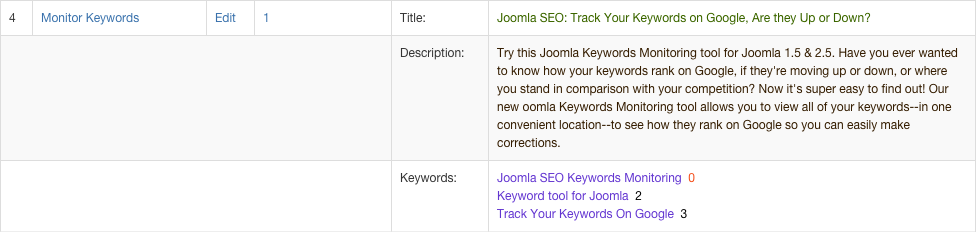
Features Summary
- View which keywords have been applied to which pages.
- See how many times the keyword appears inside the content.
- If the keyword doesn't appear 4-5 times, easily edit the article to add it and enhance your Joomla Web page Optimization.
- See how many outgoing links you have on each page and edit to minimize them.



